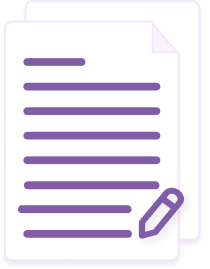Your data doesn't train Genie's AI
You keep IP ownership of your information
What is a Clear Desk Policy?
A Clear Desk Policy requires employees to remove or secure all sensitive materials from their workspaces before leaving for the day. This includes locking away confidential documents, securing mobile devices, and properly logging out of computer systems. The policy helps organizations protect sensitive data and meet compliance requirements under laws like HIPAA and SOX.
Beyond basic security, these policies play a key role in preventing data breaches and corporate espionage. Many U.S. companies adopt Clear Desk Policies as part of their broader information security programs, especially in industries handling financial records, medical information, or government contracts. Regular audits and spot checks often help ensure everyone follows these rules.
When should you use a Clear Desk Policy?
A Clear Desk Policy becomes essential when your organization handles sensitive information or faces strict regulatory oversight. Financial institutions, healthcare providers, and government contractors need these policies to protect confidential data and meet compliance requirements under HIPAA, SOX, or GLBA regulations. They're particularly valuable in open office layouts or environments with frequent visitors.
Companies often implement Clear Desk Policies after security audits reveal vulnerabilities, during merger preparations, or when expanding into regulated industries. The policy proves especially important for organizations with remote workers, shared workspaces, or cleaning staff with after-hours access. It helps prevent data breaches, reduces legal liability, and demonstrates commitment to information security.
What are the different types of Clear Desk Policy?
- Basic Clear Desk Policy: Focuses on physical documents and basic workspace security, ideal for small businesses and general offices
- Hybrid Workspace Policy: Addresses both physical and digital security for remote and in-office work environments
- Industry-Specific Policy: Contains enhanced requirements for healthcare (HIPAA), financial (SOX), or government contractors (FISMA)
- Multi-Level Security Policy: Establishes different security tiers based on department sensitivity and access levels
- Comprehensive Information Security Policy: Integrates clear desk requirements with broader data protection and cybersecurity measures
Who should typically use a Clear Desk Policy?
- Information Security Officers: Create and update the policy based on risk assessments and compliance needs
- HR Managers: Help implement the policy, conduct training, and manage enforcement procedures
- Department Heads: Ensure team compliance and adapt requirements for specific operational needs
- All Employees: Follow daily clear desk procedures and maintain workspace security standards
- Compliance Teams: Monitor adherence, conduct audits, and report on policy effectiveness
- Facilities Staff: Support implementation through secure storage ºìÐÓÖ±²¥s and after-hours protocols
How do you write a Clear Desk Policy?
- Security Assessment: Review your workspace layout, sensitive data types, and current security vulnerabilities
- Regulatory Review: List applicable laws like HIPAA, SOX, or industry standards affecting your organization
- Storage Solutions: Document available secure storage options, including lockable drawers and digital safeguards
- Access Levels: Map out which employees need access to what information and when
- Enforcement Plan: Define clear consequences, audit procedures, and compliance monitoring methods
- Training Strategy: Outline how you'll communicate and educate staff about policy requirements
- Implementation Timeline: Create a realistic schedule for rollout, including pilot testing and feedback phases
What should be included in a Clear Desk Policy?
- Policy Purpose: Clear statement of security objectives and scope of information protection
- Workspace Requirements: Specific rules for securing physical and digital materials
- Employee Responsibilities: Detailed expectations for daily compliance and security procedures
- Enforcement Procedures: Consequences for non-compliance and audit protocols
- Security Classifications: Defined levels of document sensitivity and handling requirements
- Implementation Timeline: Effective date and phase-in periods for new procedures
- Acknowledgment Section: Employee signature block confirming understanding and acceptance
- Review Schedule: Timeframes for policy updates and compliance assessments
What's the difference between a Clear Desk Policy and an Access Control Policy?
A Clear Desk Policy differs significantly from an Access Control Policy in both scope and implementation. While both address security, they serve distinct purposes in an organization's information protection strategy.
- Focus Area: Clear Desk Policies specifically target physical workspace security and visible information, while Access Control Policies govern overall system and facility entry permissions
- Implementation Scope: Clear Desk rules apply primarily to end-of-day procedures and workspace management, whereas Access Control covers 24/7 security protocols and authentication systems
- Compliance Requirements: Clear Desk Policies often satisfy visual privacy requirements in HIPAA and SOX, while Access Control Policies address broader technical security standards
- Enforcement Methods: Clear Desk compliance typically relies on visual inspections and spot checks, while Access Control uses automated monitoring and access logs

³Ò±ð²Ô¾±±ð’s Security Promise
Genie is the safest place to draft. Here’s how we prioritise your privacy and security.
Your documents are private:
We do not train on your data; ³Ò±ð²Ô¾±±ð’s AI improves independently
All data stored on Genie is private to your organisation
Your documents are protected:
Your documents are protected by ultra-secure 256-bit encryption
We are ISO27001 certified, so your data is secure
Organizational security:
You retain IP ownership of your documents and their information
You have full control over your data and who gets to see it